Blog
OneNote’s Critical Security Update: Protecting Your Business from Malware
File attachments are one of the most common ways that computer malware spreads. As a result, Microsoft recently announced a critical security update for its note-taking app, OneNote.
The update aims to protect users from malware on OneNote. Up to 120 file extensions will be blocked.
Microsoft seeks to align OneNote’s security measures with its other apps. For example, in the past, Microsoft rolled out similar updates in Outlook, Word, Excel, and PowerPoint. This update will be released between late April 2023 and May 2023.
Allowed Access Despite Warnings
Microsoft blocked file extensions due to growing concerns about OneNote’s vulnerability.
Before this update, OneNote would warn users about the risks of opening unsafe files. But users still have access.
But the new update will no longer allow users to open files with dangerous extensions. Instead, OneNote now offers the same level of protection as Microsoft’s other applications.
The list of file extensions is available for viewing at Microsoft’s support site. If you need to send files with these extensions, instead of emailing these file types, use OneDrive and send a link.
What This Means for Business Owners
This update is a vital step in safeguarding businesses from cyber threats. Companies rely on OneNote for organizing and sharing information. Blocking dangerous file extensions in OneNote enhances data security for businesses.
This update will help business owners protect their operations from malicious attacks.
Actionable Steps to Protect Your Business
Business owners must stay informed about software updates. Here are steps to help protect your business:
- Regularly update your Microsoft 365 applications to ensure you have the latest security features.
- Train employees to be cautious when opening files or clicking links, even from trusted sources.
- Adopt strict security policies and practices to protect your organization’s data.
- Consider investing in a reputable security software suite to check and defend against cyber threats.
A Safer Space for Online Work
Microsoft’s update to OneNote helps create a safer space for you and your business. In addition, the new security measure offers protection on par with other Microsoft apps by blocking harmful file extensions. As a user, it’s essential to understand how important this update is for keeping your company’s critical information secure.
Keep your software updated and follow best practices to protect your business even more. It’s also essential to follow strong security guidelines and procedures. Doing so helps ensure the safety of your data and safeguard your operations and customers from potential threats.