Blog
Protect Your Business from Cyber Attacks: Common Cybersecurity Mistakes
Cybersecurity mistakes can cost your business a fortune and ruin customer trust. While experts expect cyber attacks to double in the next two years, more than half of small businesses have yet to invest in proper cybersecurity.
Cybersecurity doesn’t have to cost a fortune. Avoid these common cybersecurity mistakes to keep your business secure against cyber attacks.
Using Weak Passwords
What are among the most common mistakes? Using a weak password. Remembering too many passwords is difficult, so people use the same one repeatedly.
It’s tempting to use an easy-to-remember password. But things like “12345” or “AprilEmployeeOftheMonth” are easy for hackers to guess.
Training employees to create strong passwords and using secure password memorization or storage tools are essential to prevent this common mistake.
Ignoring Two-Factor Authentication
Multi-factor authentification (2FA) means more steps when an employee wants to log in. But without it, a hacker can crack even the strongest password.
While 2FA causes slightly increased log-in times, the increase in security makes it worth it. With 2FA, a hacker can know your password and still not access the corresponding account.
Delaying Updates and Patches
Ignoring or delaying updates and security patches is one of the most common cybersecurity mistakes because employers don’t want to risk a decrease in production during an update. However, if your system becomes a hacking victim or falls out of date, the downtime to repair it far outweighs the downtime to update.
Delaying a security patch subjects you to consider security vulnerabilities that hackers expertly exploit. You can set most modern devices to update during off-hours (like 2:00 a.m.) so the updates don’t affect regular business hours. Make sure to check for updates frequently and install them immediately.
Forgoing Firewalls and Antivirus Software
Most operating systems come with a form of free firewall and antivirus software. Firewalls are essential in blocking any malware and cyberattacks. Likewise, Antivirus software effectively eliminates any threats that make it through the firewall.
It’s essential to keep your antivirus software up to date and run manual scans regularly.
Lack of Employee Training
Employee training is most effective in combating phishing attacks. Phishing occurs when a person clicks on a seemingly innocuous email and unknowingly installs malware onto their computer. This malware often operates in secret to steal valuable information or slow the computer.
Companies that train their employees to identify suspicious emails and practice safe cyber behavior save thousands of dollars in the long run.
Ignoring Backups
If a cyberattack does make it through your network, you risk losing all your data. Back up your data on an external or remote secure server. That way, even if you do suffer a cyberattack, you’ll be able to recover your data and move on.
Not Monitoring Your Network
Whether you outsource the job or have your IT team, your network needs consistent monitoring. With constant monitoring, you can identify risks and threats in real time and fix them before they become serious.
Operate Securely
Don’t be one of the 67% of small businesses that suffer a cyberattack. Cybersecurity mistakes are easy to avoid, and now you can operate your business securely.