Blog
What You Need To Know About Microsoft’s Latest Patch
Windows 10 and 11 can get the latest patch from Microsoft. Before installing, learn about its features and how the update can benefit your business. This informative guide explains everything you need to know about Microsoft’s new capabilities.
What Does This Update Include?
Since the last time Microsoft updated its software, eighty-six new security vulnerabilities have been found. Their August 2023 patch fixes these problems found in Windows and Office programs. The update fixes bugs and improves Microsoft’s security to protect you from hackers.
A big benefit of this patch is that it fixes some of Microsoft’s biggest security vulnerabilities. Hackers are always looking for ways to get into applications and exploit them. Some of the vulnerabilities that this patch directly fixes are:
- Microsoft Message Queuing Remote Code Execution (RCE): Unauthorized users can remotely execute code onto a target server, potentially impacting countless organizations and businesses.
- Microsoft Teams RCE: Hackers aim to perform remote code execution by tricking users into joining a meeting on Microsoft Teams. Once the bad actor gets a victim to join the meeting, they can attack the server.
- Microsoft Exchange Server Elevation of Privilege: This vulnerability enables attackers to log into accounts and impersonate other users. This network-based brute force attack can be highly damaging to all involved.
What To Do Before Installing Updates
Although Microsoft doesn’t release notes about how hackers can take advantage of their bugs, the tech giant has some good tips for people installing the latest patch. Microsoft suggests that business owners take the following steps to make their network safer:
- Conduct thorough testing: Before updating the system in a large organization, it is smart to test it. Make sure it works well for a small group of people first before putting it in place for everyone in your company.
- Perform backups: A good rule of thumb for any software update is to always back up your systems before you install the update. You’ll avoid any significant data loss by remembering this step. This applies to Microsoft Edge, Office, Teams, and other applications you may use daily.
- Don’t wait too long to update: Even though there is no set time frame for running Microsoft’s latest patch, you should try to do it as soon as possible. Hackers will look at Microsoft’s release notes and find new ways to take advantage of security vulnerabilities. Make sure that your business tests and backs up its systems quickly so that you can install the update right away.
By taking these steps, you can protect your business from cyberattacks. Look for more patches and install them quickly to stay safe.